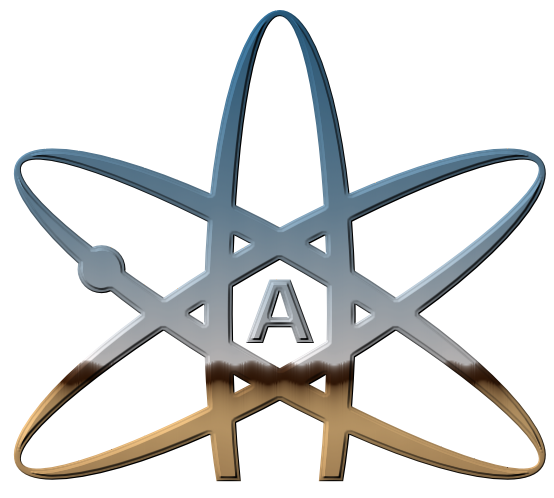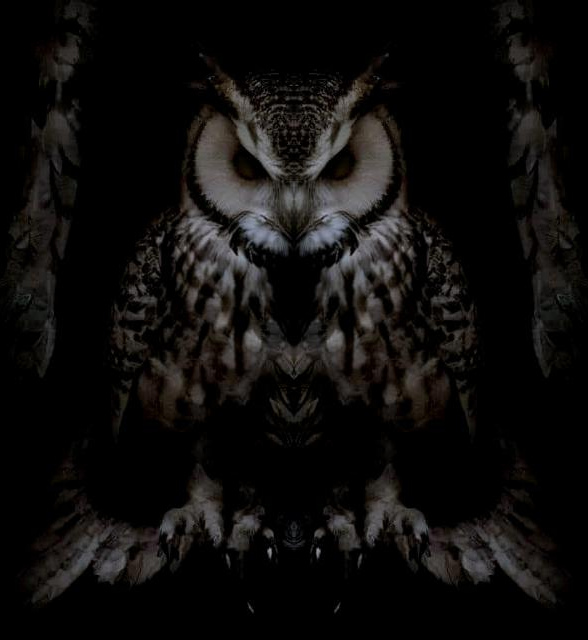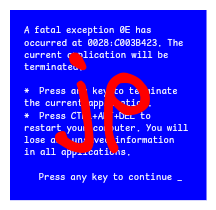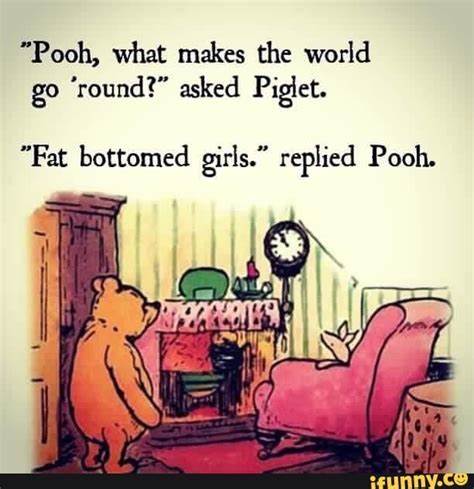I remember a time when they weren’t colour coded…
I raise

edit, actually, it might have been on the back…it’s been forever since I touched one

BTW, Commodore got bought out.
They are releasing C64 again.
I wonder if this will be like the VCS. I have one, and its awesome for the price if you like to tinker.
Its on the side. You can kind of see it in your picture. I have a C64 within arms reach.
Bonus points if you had a mouse to use with GEOS:

I had a mouse like that on my Amiga 2000!
I’ll see your raise, and up it:

Please,

I always see those videos where people give kids a walkman or a rotary phone and ask them to figure out what it is or how it works. I’m imagining some medieval merchant handing me an abacus and laughing because I can’t figure it out.
It’s little endian, so the beads on the far right are used to outnumber the big endian beads at the top on the woke left. After several computations, the middle section is just gone
Tried reading about endianness once. Pretty sure it can’t be dumbed down enough for my brain.
You know how some languages write left-to-right, and some rught-to-left? Endianness is that, for numbers.
Or another analogy is dates: 2025/12/31 is big endian, 31/12/2025 is little endian. And 12/31/2025 is middle endian. Which makes no sense at all because the middle is, by definition, not an end.
I stand corrected. No idea what I was reading (several years ago), but whatever it was made it seem way more complicated. Maybe it was just an explanation from somebody who didn’t know.
Big Endian Little Endian: "1010" "1010" |||| |||| [1248] [8421] (sum the numbers corresponding to a 1) 1+4=5 8+2=10Depending on whether the order of binary comes from the left (Big Endian) or from the right (Little Endian), the binary number of “1010” can equal 5 or 10
(My original comment was buzzword nonsense though)
Ouch. I had to learn endianness once to solve a real life serialization bug. It sucked. I learned it for just long enough to correct the code for the corner cases involves, and then slept and forgot everything about it.
Hint: each bar has five beads, with a 2 bead multiplier above
Young whippersnappers.

Fun fact, the Romans would never have labeled their abacuses like this. It would have made calculating very difficult; they effectively worked with modern numbers in bead form, and then used the famous numeral system just to record the results.
You kids don’t know how good you have it!


At least you have hands! I had to get my fabricated from the town blacksmith.
Ooh ooh ooh?
Don’t buy copper from this guy, it’s low-quality and your messenger will be treated with contempt.



Represent!
This. this is my childhood. Digging through discount bins at blue light specials in Kmart for cartridges and copying BASIC line by line from a magazine and recording it on cassette tape so we could play Yahtzee on the TV.
We had one of those in school. One per classroom. We had one educational game on it. Since there was only one, they would sit us down at it in pairs and we’d get 5m to play on it. I think I got to use it maybe three times in a given year.
My buddy still has one of those in his garage.
My brother in Munchman, Alpine, and coding racist stuff out of the book.
My age in fond memories:


I don’t have long for this world…
What is that Acorn? I don’t remember the BBC having an “Acorn Bus Extension”, and it looks too narrow to be a Master…
(nm, I found it online: Acorn Atom. I’ve never seen one in real life.)
Yes, it was a nice little machine, the first computer I used at home. I shared it with some friends because our parents couldn’t afford it unless we pooled our money. Each of us would have it for a week then take it to the next kid’s house. In those days you had the option of buying it prebuilt or (cheaper) as a kit, and I still remember how excited I was when my dad and I came out of the electronics shop with a bag full of circuit boards, chips and keys that would magically become a computer when soldered together.
The Acorn story is really amazing: a tiny hobbyist company that got a break when the BBC commissioned the BBC micro from them, that went on to invent the ARM chips that are in billions of phones and other devices now.
Me too… my first code was for Commodore PET. Then I got an Amiga. Sad day when Commodore folded.
On the Amiga’s 40th birthday I brought the old Amiga 500 out of storage to the dinner table and we had cake. Just realized I should do the same with the Atari ST, for more cake. I think my family tolerates me because of the cake.
Then you will enjoy the news that Commodore was bought recently and they want to build new equipments, starting with a C64.
Ooh, I had a serial mouse (9 pin) from Microsoft of all companies, in the 90’s.
Damn good mouse.
Microsoft used to make good peripherals
I’m still using that mouse, with a 9-pin to ps2 and a ps2 to usb
there must be some noticeable latency on that
Oh yeah? I raise you stacks of perforated pages and tractor feed accordions
I worked at a place using a dot matrix printer… in 2013. 😱
Yeah, if you can keep them running, they’re surprisingly efficient. And they hardly ever jam. But all the printouts look like garbage and feel like you’re trying to interpret ancient runes. When we got our first inkjet printer at home, I suddenly struggled to read anything from the ol’ dot matrix.
Mine didn’t have a connector it was a membrane
Check this out:

This was why I got into programming.
I still have the book:

It’s so cool:

Lemme know if you want to see more. I thought it’s awesome.
I have to find my UHf dongle, and it looks like I was playing Star Strike the last time, but I will get this running. I have the manual, after all.


edit, actually, it might have been on the back…it’s been forever since I touched one
It was along the right side. I remember it helped to sit a little bit to the right, or angle the keyboard a bit, when playing a two player game, so that the leftmost player’s joystick cord would reach.


Edit: I never used one of these, I’m just as old as one. First computers I used were a Macintosh 128k and an Apple ]|[, unless you count the TI 91-a as a computer and not a console, but that machine is older than me
I had a VIC-20, the predecessor to the C64…
Same here. I was so excited when we upgraded to a 128, and skipped the 64 entirely. That was some serious computing power.
Yeah I loved my c-128
Big keyboard jack, serial for mouse, parallel for printer

Don’t forget the serial input for gamepads and joysticks in the dedicated sound board for some reason
@[email protected] @[email protected]
Technically speaking, the joystick involved analog voltages to be converted to digital signals… And what else have ADC (analog-to-digital converters) chips? Soundcards, because ADCs are used to convert mic input, alongside the “line in”, both of which are analog voltages, into PCM signals, which are discrete (as in “non-continuous”) streams of bits. Something inverse happens for “headphone”, “speakers” and “line out” pins: a PCM stream coming from the sound driver is converted to analog voltages using a DAC.
While other ports also happened to deal with analog<->digital conversion, a soundcard was particularly specialized at this job, alongside graphic (VGA) cards (VGA has lots of analog signals), but graphic cards were already too busy with thousands/millions of pixels and, well, with computation of graphics.
Other boards aren’t so fitting for analog-digital job. For example: a NIC (Network Interface Card) already deals with digital signal so, theoretically, no conversion is necessary from/to analog. Parallel ports (those for printers) also natively deals with digital signals. Expansion cards with USB ports, same thing. And so on…
(Apologies for my blank reply if my deletion didn’t federate due to insufficient Sharkey-Lemmy federation, I mistyped enter as I was getting ready to write my message)
Except that wasn’t a serial port, it was midi, and the reason it was on the sound card was because the input was analog.
Your joystick was just two fancy potentiometers, and your soundcard decoded the voltage on the middle legs into a position.
Soundcards handled joysticks because they had the fastest ADCs.
They didn’t even use an ADC. They used 555 timers to produce a pulse. They measured the length of the pulse to determine the potentiometer position. Since there are 4 analog inputs, they typically used the 558 timer which is the quad version of the 555.
And here I thought I had it all figured out. But it does make sense. Doing it with an analog signal introduces noise and measuring pulse widths is going to be simpler.
I don’t know what I’m going to do with this information but I’m glad it’s in my brain now.
Wow, 30 years later and I’m just learning this now. Thank you
More info: https://en.wikipedia.org/wiki/Game_port
The 15-pin D-sub connector itself was apparently a combination of analog and digital. It had to be, since MIDI is digital (it’s right there in the name: Musical Instrument Digital Interface). TIL it wasn’t all digital.
huh, i thought it was just because “owning a sound card” and “likely to play games” was the biggest overlap of the Venn circles.
Except that wasn’t a serial port, it was midi, and the reason it was on the sound card was because the input was analog.
Considering MIDI stands for Musical Instrument Digital Interface, I have no idea what you’re trying to say.
Early PC only had 5 card slots, and the only jack on the motherboard was the keyboard. One slot is going to be used by a video card, one’s probably being used by a hard drive controller, one’s probably used by a parallel + serial card. Soundcards also included controller ports to try to save a slot.
I thought sometimes they called them game ports (for the joystick.)
I reasoned if you are installing a sound card, you are probably doing some gaming, so it made sense to sort of bundle those together.
Its on the sound card because it’s a midi port. Its designed for connecting a keyboard (as in electronic piano). Most people used it for gamepads but that’s not what it was there for.
And because the PC only have 1 serial port, you disconnect the printer and use a parallel to serial adapter.
And because the PC only have 1 serial port, you disconnect the printer and use a parallel to serial adapter.
Yes, this is where my PC master gaming started.

All the naysayers never used a Gateway AnyKey keyboard… their loss.
Such nice keyboards. My Gateway 2000 was from 1991 and I believe they were pretty top notch at the time. It wasn’t until later that they went to shit. Through all the years and the massive amounts of mods, it didn’t fail until I retired it sometime in the mid to late 2000’s and only because home routers now did what it could do…faster and for a lot let power. It’s still in storage and I bet that if I powered it on today, it would boot.
They all got bought by acer and turned into the shittiest brand-name PCs on the planet.
Wasn’t gateway already shitty to begin with?
Nailed it! I was going to post the DIN-5 kb connector.
This one for me. Was born in 82.
Born in '88 and this was also my childhood. But to be fair, my parents bought the PC from Sears so it was probably an older, budget model. It ran Windows 3.1 and had a 16 MHz 386 with the Turbo button.
My 286 had PS/2 ports instead of the obsolete DIN keyboard/serial mouse.
smug_look_of_superiority.jpg
I’m in this picture.

I got that reference. Fuck, I’m old.
Please explain? I get that the chubby bird is speaking assembly, but I’m sure there’s more to it than that?
PS2 keyboards use interrupts rather than polling in USB, meaning every time a key is pressed the CPU stops what its doing to process it.
Cool! I had no idea it was deeper than just a physical interface change.
I’m wondering, is it still the case for mobos with Super IO?
Super IO does still use interrupts as far as I know. The PS/2 protocol is interrupt-driven, so it’s not possible to use a PS/2 keyboard or mouse without interrupts.
I didn’t know the PS2 had a keyboard
I know you’re probably being facetious… but the PS/2 port is what’s shown in the OP image.
that said the Playstation 2 had USB ports, you could just plug a regular keyboard into it
And having to pick your IRQ when installing anything into your machine, and the weird bugs that could happen if you mucked it up.
I remember manually programming the cylinders and heads on a hdd into the bios. Kids these days got it easy
I had a little book with the settings for almost every brand and model of hard drive that existed when published.
And when the bits feel off the end and you had to wind them back on with a pencil.
Keyboard slows down the CPU because it gets priority over whatever the CPU is working on so the keyboard could cause your system to lag.
Back then all we had was single core CPUs.
Markiplier farquad hybrid deep fried meme
In my day, the RJ-11 jack was for connecting the keyboard, not the phone line.

Okay that’s something I had no idea about hahaha
The first three Macs had this jack in the front for the keyboard and a PC-like serial port in the back for the mouse. With the Mac SE and II, the switched to ADB, which looked like a PS/2 port, but you could daisy chain your mouse, keyboard, and other inputs like tablets or joysticks all into one jack in the back of the computer.
With the Mac SE and II, the switched to ADB, which looked like a PS/2 port, but you could daisy chain your mouse, keyboard, and other inputs like tablets or joysticks all into one jack in the back of the computer.
The port looks similar - both are mini-DIN - but ADB has four pins while PS/2 has six.
ADB was first introduced in 1986 on the Apple IIgs, and later was used in all Macs from the SE until the iMac. For the first few years there were two ADB ports, but in 1990 (maybe starting with the Mac IIsi?) they reduced it to one and started shipping keyboards with ports to daisy chain the mouse from.
I remember those days.

The time of the classic “Keyboard missing. Press F1 to continue.”
You know that thing that you don’t have? You should press buttons on it.
Fuck you computer…
Way back, there were some rare keyboard / motherboard combinations where the motherboard couldn’t detect there was a keyboard attached unless a key was pressed on it. That message was for those people with those combinations.
You pressed F1 and the computer would be like “my bad, there is a keyboard there, thanks for your help”, or rather it would just shut up and boot.
The message could have been different but it had to fit in a small amount of BIOS ROM, so we got stuck with the one that covered all the bases the best, and unfortunately, most people who saw it didn’t actually have a keyboard plugged in, thus, irony.
The error message sounds bad, but it was actually a good thing. A better phrased error message might have been “Keyboard missing. Connect a keyboard and press F1 to continue.” But, in the early days every byte mattered.
The system wouldn’t work without a keyboard, and if you get further into the boot process you might not be able to shut down cleanly if you didn’t have a keyboard attached. That error message gave you a chance to attach the keyboard, or to troubleshoot why the keyboard wasn’t being properly detected (like the plug got bumped and wasn’t making good contact anymore).
It was annoying when the lack of a keyboard was intentional. Like, you wanted to use the machine as a server. But, AFAIK you could disable this check if you knew the machine was going to be a server with no permanent keyboard attached.
I was always told that you shouldn’t (dis)connect a keyboard when it was on because it could short circuit and fry something. This was before USB, of course.
Starting around the time of USB, they started designing plugs so that the parts of the plug that carried power were slightly longer than the parts that carried data so that as you plugged it in, the power connected before the data. That wasn’t something that was done with old connectors. In those, everything was the same length, so everything connected at once.
OTOH, USB is a more complicated protocol than the old serial / keyboard protocols. I think generally systems were built well enough that you were unlikely to “fry” something by plugging in or unplugging something like a keyboard while it was running. Especially because the keyboards used low current and low voltage. And computers used big discrete resistors, capacitors, etc. back in those days. But, you could get some bad data on the keyboard line.
Interesting stuff about the plugs, thanks.
I did quickly fact-check myself after posting and my brief reading suggested that it was possible to break the port, motherboard, or the peripheral, but that it was rare and more likely to cause corruption and/or crashes.
E.g. some anecdata in https://superuser.com/questions/172420/is-it-safe-to-hot-swap-a-ps-2-keyboard and https://electronics.stackexchange.com/questions/50883/why-some-computer-peripherals-should-not-be-disconnected-without-turning-off-thi
and more likely to cause corruption and/or crashes.
Yeah, that’s the neat trick they basically solved by making the power connectors longer. If everything connects at the same time, you connect the data lines while power is still coming up, meaning there’s a few milliseconds of data that you can’t really trust. If the hardware and software on the other side is designed to “trust” the data from the keyboard, who knows what could happen. Probably not something that breaks the hardware, but definitely something that can result in unexpected data for the software.
But, just by adding a few millimeters to the power lines, you give a few milliseconds of power getting stable before data is attached, and that’s enough for things to be nice and stable.
Bitch

please.
(Kidding, you’re not a bitch and this isn’t a contest. But if it was…)
I don’t recognize this… Is it some sort of RF switch for connecting a computer or game system to a TV while still passing through the antenna signal? Why does it have two cables coming out the side?
Yes, it’s for an old game console or computer.
There were two common ways to connect to the TV, and this box supports both: Coaxial (still around of course) and that flat ribbon cable, which ends in two separate U shaped clips. The screws on the bottom are for the clips on the ribbon cable from the physical antenna likely mounted on the roof.
I’m from Australia and I don’t think I ever saw a flat ribbon cable there. The RF cables in Australia mostly use Belling-Lee connectors (that you just push in) rather than F-type like in the USA (that you screw in), and that’s been a standard since the 1920s, so I don’t think there’s anything that predates it in Australia.
Australia does use F connectors for cable internet, but that’s mostly a legacy network now.
Edit: Apparently Australia did use them and I’m just not old enough lol
Then you’re not as old as me. 300 ohm ribbon was pretty common in Australia, especially on crappy bunny antennas. You’d need a 300/75 ohm matching balun before feeding it into the TV.
Ah, sorry I hadn’t even considered that it would be different in other places (just times) - I’m in the US, and those flat ones were present here at least as late as the 1980s and likely 1990s.
Cable Internet is very common in the US, in fact the most common kind. (2nd is DSL) So the F connectors (didn’t know that name) are everywhere. Also still used for actual antenna connections.
I am not sure if I have ever seen a Belling-Lee, but RCA used to be extremely common here until HDMI took over that role. (In fact RCA is what is on the switch box above to connect to the ‘computer’)We had 300 ohm ribbon back when we had VHF TV. When we went to UHF in the '90s we also changed to coaxial cable
Coaxial cable works better at higher frequencies than 300 ohm, but needs shielding. 300 ohm doesn’t need shielding as any wave that hits it hits phase and anti-phase at the same time and has no effect
We had flat ribbon. We used that exact unit for the atari. You screwed them into the back.
The typical ol’ “garage” b&w tended to have them too, last tv i owned with one was this century
Thanks, this helps me feel younger.
Yes, back when you could use a tube tv as a monitor over RF.
e: mine still works, and I’ve connected my ancient equipment to my newer flat televisions with it.
I still play my 2600.
deleted by creator
I think the coleco vision had that.
Fairly certain my first computer used something like this for the keyboard. I did not have a mouse.

The venerable DIN connector!
That thing was a monster!
IIRC, that’s electrically compatible with the smaller, more fragile PS/2 connector. The adapters are just wiring it down to the smaller connector (and maybe some impedance matching resistors?).
I did have a converter from this to a ps/2 connection when I got a newer computer.
Should also work with a USB to PS/2 so you can use it on a modern machine if you want. Some modern keyboards are still backward compatible as well. I have a USB keyboard I can use on my old Din machines using two adapters.
Only if it’s an AT keyboard. XT keyboards are incompatible and require active conversions. They use the same port.
“do you know what ps/2 ports are?”
“holy cow, PlayStation 2? you must be AT LEAST 25!”
[dying inside intensifies]
IBM sure made naming pretty confusing aren’t they?
Ps/2 ports predated the PlayStation 2 by years. Sony made naming confusing in this case.
How can ports of a game predate the platform itself? That makes zero sense.
(/s)
Not really? I mean it was a whole thing. OS/2, PS/2, I think maybe some PC/2? I can’t remember. Anyway it was all branded together.
missed opportunity for the mainframes to be “system/2” and not “system/360”

I remember having a friend ask why my mouse connected to a s-video port.
Explain this please.
So is this a more classic case of Apple’s usual tactic making their things needlessly different to move more product?
ADB slightly predated (and is arguably technically superior to) the PS/2 mouse and keyboard interfaces, but Apple patented it and the only companies that licensed it were those making Mac peripherals.
edit: i forgot, NeXT also used it.
no it’s a case of one set of ports being a decade or two older than the other

What kind of connector is this? I remember seeing them on 1970s audio equipment, maybe for mic in?
It’s an AT/ XT keyboard connector.

My keyboard still uses a PS/2 port via adapter. 1986 Model M, still clicky.
This reminds me when a mouse was an option not a requirement
still is
/i3gang
DEFINITELY optional
go go gadget commandline
“how old are you?”
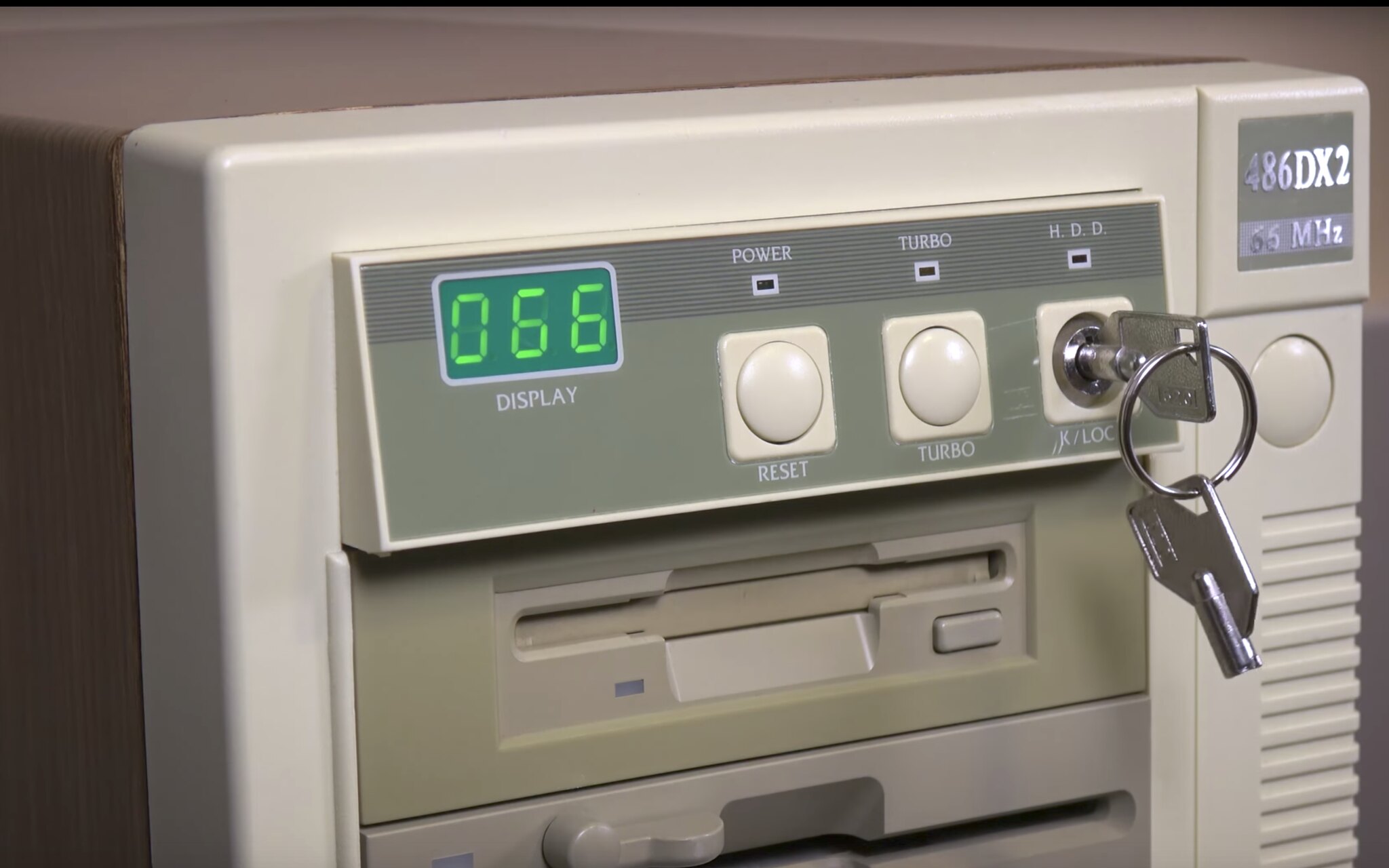
Mmmm - turbo button. Classic.
TURBO!!!
The “Turbo” function was a masterstroke of marketing.
The actual function of the turbo is to slow the machine down, so it can be compatible with older games and software that ran too quickly on those newer systems.
Of course calling it a “slow down” button wasn’t very sexy, so just flip the function around and label it turbo instead!
Gotta have an LED display so everyone can see your speed in megahertz.
I’m this old

Back in my day they weren’t color coded.
That’s because color hadn’t been invented yet and therefore people could only see in black and white. That’s why old shows don’t have color.
Well they were pretty racist in spite of not seeing color
Well, they could still see in black and white…
Back in my day days didn’t exist /s
And the newer ones then “removed” the color coding by doing one half of the circle in green, the other half in purple…
Those are just a combined port. You can use it for one or the other or use a splitter for both. The dual port was very popular on 90s laptops.
was very popular on 90s
This feels like you just called my PC old…